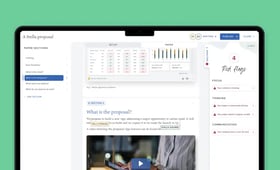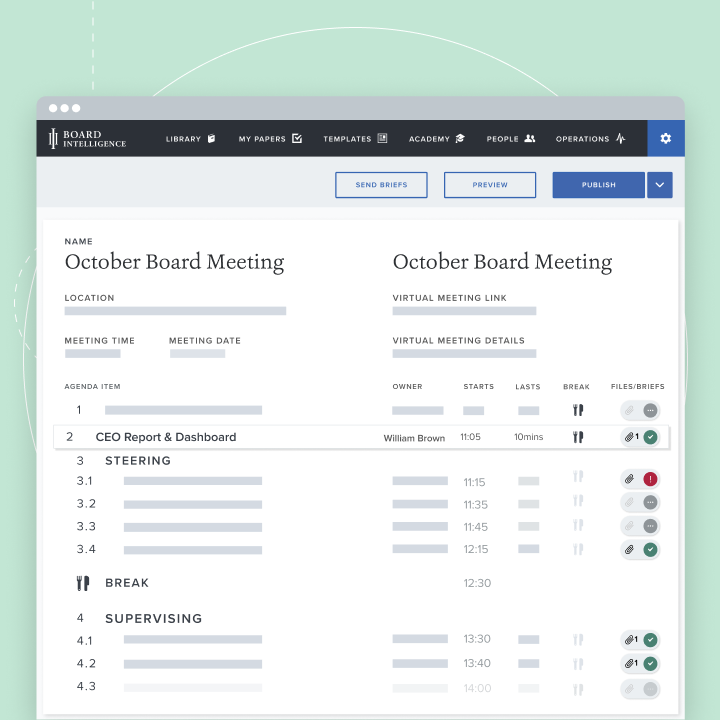How to log in
The Board Intelligence board portal
There are two simple ways to log in…

For when you’re reading papers to prepare for a meeting
Download the Board Intelligence app to your Apple (Mac, iPhone, iPad) or Windows device to read, search, annotate, and collaborate on your meeting materials. All you need to log in is your email, password, and your organisation codename provided in your welcome email. If you cannot find your welcome email, please contact your administrator or get in touch with BI24.

To ensure the best level of performance and security, we recommend you always use the latest versions of your operating system, browser, and Board Intelligence app. We test our platform on a range of browsers and operating systems, but from time to time deprecate support for older versions following best practice and manufacturers’ recommendations. To find out more, see our minimum requirements.
For more information, watch the video below
Need additional help?
All Board Intelligence users have 24/7 access to “the most responsive support team of all our vendors globally.” *
If you need any additional help logging into Board Intelligence, get in touch.
*Stuart Geddes, IT Director, Ocorian