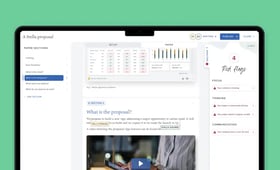If you’ve been thinking of switching board portals, you’ve probably searched online for “how to switch”, seen nearly 500 million search results, and closed your laptop again. We don’t blame you. Making the switch to a new board portal software provider can seem overwhelming, but it doesn’t have to be. Here are Board Intelligence’s top tips for a seamless board portal transition:
1. Build the business case (and ask for support)
Express your frustrations with your existing provider and explain the drive behind a switch. You might be motivated by superior technology, 24-hour support, or better value for money. Regardless, you’ll need to articulate, in simple terms, how a new board management software tool will benefit the board, the secretariat, and the wider organization. But that’s not to say you need to become a sales rep for your new portal provider.
We help our clients build a business case for why switching to the Board Intelligence board portal is a smart move. Our Information Security team can help you cover any due diligence questions that your colleagues might ask. We're also able to provide evidence of the time and money saved by similar organizations when switching to us. For example, we helped Nationwide switch to Board Intelligence, and they estimated a 45% time saving in board meeting preparation compared to their old board portal.
“You made it very easy for us to switch board portal provider, and it was completely worth it. We’re so glad we took the plunge.”
~ Jason Wright, Society Secretary, Nationwide
2. Map out your migration plan and agree on a training program for your board and secretariat
In any portal switch, there are logistics and timeframes to consider. While we make it technically quick and easy to change portals — set-up can take as little as 24 hours — we often tailor a plan to our clients’ specific needs. Usually, a migration plan to the Board Intelligence portal would look something like this:
- Customize your portal. Working with your administrative team, we optimize the platform's layout and configuration to reflect your organization and its priorities.
- Historic pack migration. If you decide to migrate previous packs and agendas, we work with your administrative team to migrate them onto our platform, which serves as a secure document repository for historic data.
- Training. We deliver customized training for all your users, with dedicated sessions for readers and managers. Training can be arranged in person or virtually, one-on-one or in groups, depending on what works best for you. Readers will learn how to use the platform’s full functionality, while managers will learn how to manage the administrator’s side of the platform, as well as our Agenda Planner and Briefings tools. Our clients tell us that our portal is easy to use, and we’re praised for our intuitive user experience.
- Ongoing support. As a Board Intelligence client, you’ll have regular catch-ups with your account manager to ensure that our platform is delivering for you. We also run regular drop-in training sessions for managers and readers, so you don’t need to worry about new users being unsure how to unlock the platform’s potential. If you need any further support, our dedicated team of product experts is available 24/7, so help is always at hand.
“This is the best digital platform I’ve used. It’s so intuitive and easy to navigate and annotate.”
~ Chris Baker, Chairman, Nisa
3. Look for a trusted partnership over a transaction
The technical board portal switch and user training are just the beginning. A good portal provider will assign a dedicated account manager who is clear about your goals and checks in regularly to ensure you’re getting as much value as possible.
For example, Board Intelligence account managers will keep in touch with clients and share our relevant board management research and governance guidance. Our clients also get exclusive invites to our networking events and thought leadership roundtables.
"Our contact at Board Intelligence is always available to answer questions. It is a 24/7 response.”
Keith Hawkins, Company Secretary, TSB
Thinking of switching board portals?
Find out what makes our board management software the most intuitive available, and how quickly and easily you can make the transition to Board Intelligence.
If your board portal has been letting you down, we'd love to explore whether Board Intelligence could offer the right solution for you. Get in touch with our team by booking a demo below:
FAQs
When is the best time to make your board portal switch?
This depends on your goals. For example, would you like to have your new board portal up and running in time for a specific meeting? Would you like to run one board meeting on both portals, just for extra peace of mind? We suggest choosing a preferred meeting date and working back from there.
When do you need to give notice to your current board portal provider?
This will likely be 30 days before the end of the contract, but it’s best to check. It’s also worth noting that when you switch to Board Intelligence, we’ll bill flexibly around your current contract so you won’t have to pay for two portals at once.
How many board packs should you move to your new board portal?
When you switch from the board portal to Board Intelligence, there's no storage limit. Our clients often use a switch as an opportunity to restructure the way their documents are saved, to help their readers find them easily using our bookcase structure. Typically, clients upload the last one to two years of board and committee packs, as well as board information, terms of reference, and other reference documents that may be useful for their reader community.